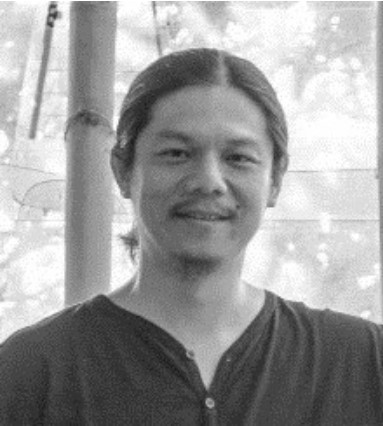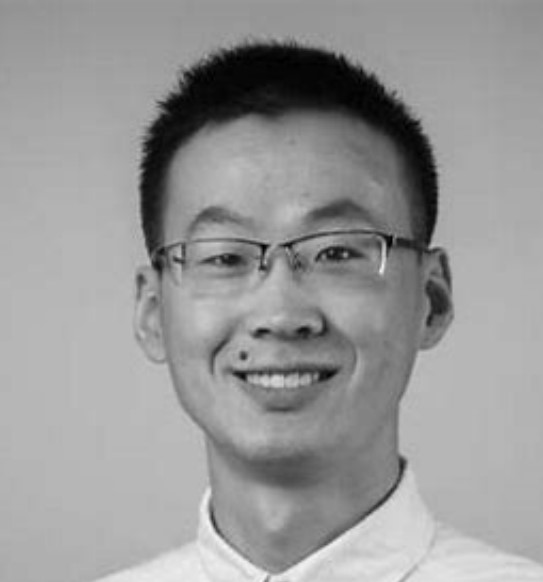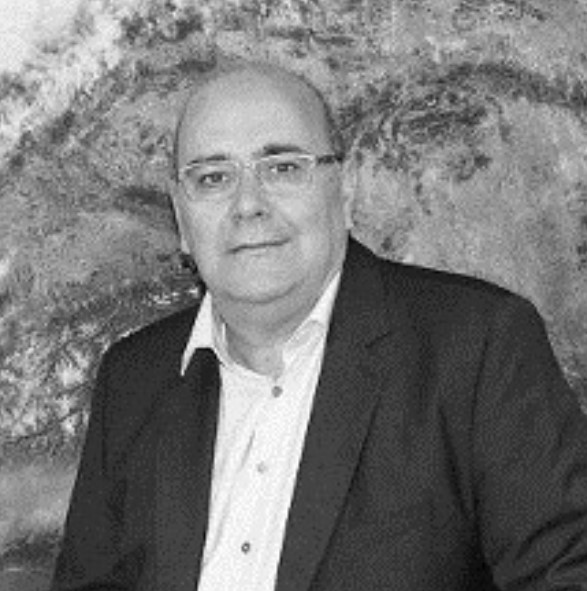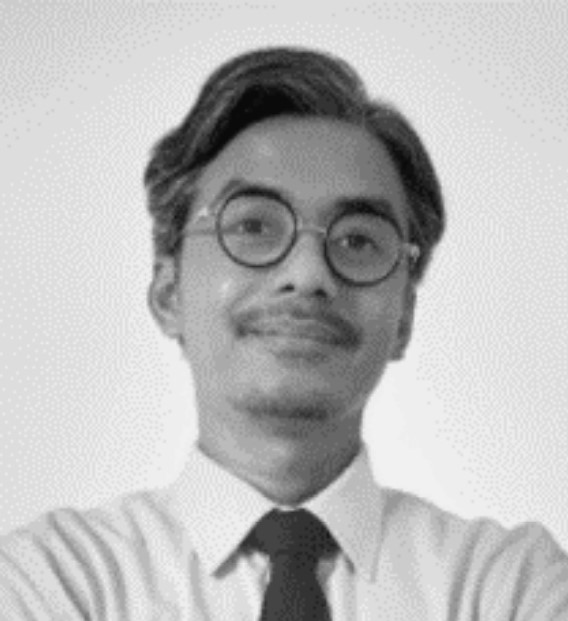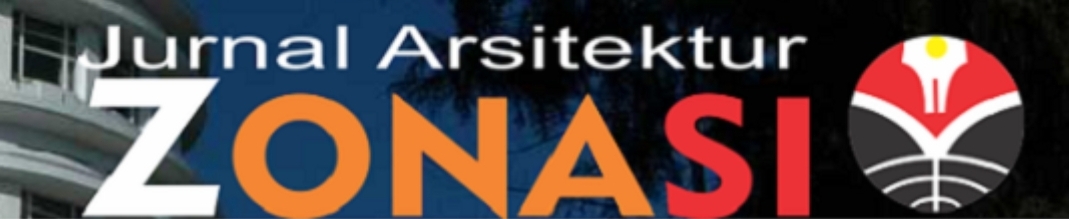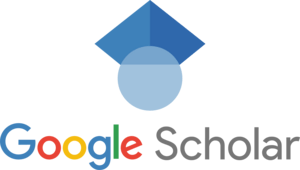Powerpoint submission and instructions for Video Presentation
(1) Please notice that submitting/uploading the powerpoint (PPT) presentation file is mandatory for all presenters. Presenters who do not upload their powerpoint will not get the e-certificate.
(2) To submit your powerpoint presentation file (PPT), please login first to your account. Go to 'Abstract Submission' menu, and click on your paper title. You will find 'Presentation File' menu on the bottom of the page, and click 'Upload PPT' to upload your powerpoint (PPT). Please upload the PDF version (.pdf) of your powerpoint presentation file (NOT .ppt or .pptx).
(3) The powerpoint should be between 7-8 slides, written in English using IEEE citation style. Please download and use the first slide template for conference theme and logos here. Powerpoint Template.
(4) Please follow the following powerpoint structure:
a. First slide: Title, Author(s), Affiliation(s).
b. Slide 2-3: Introduction & Literature Review
c. Slide 4: Method
d. Slide 5-6: Results and Discussion
e. Slide 7: Conclusion
f. Slide 8: References
(5) Do not overcrowd the slides with too many text. Keep text to a minimum (6-8 lines per slide). The bullet points should be headlines, not paragraphs. Write in sentence fragments using key words, and keep your font size 24 or bigger.
(6) Make sure your powerpoint is easy on the eyes. Stay away from weird colors and busy backgrounds. Use easy-to-read fonts such as Arial and Times New Roman.
(7) Proofread to avoid misspelling of names or words.
(8) Please upload the PDF version (.pdf) of your PowerPoint presentation file (NOT .ppt or .pptx) to the provided space on your user account (see further instructions below).